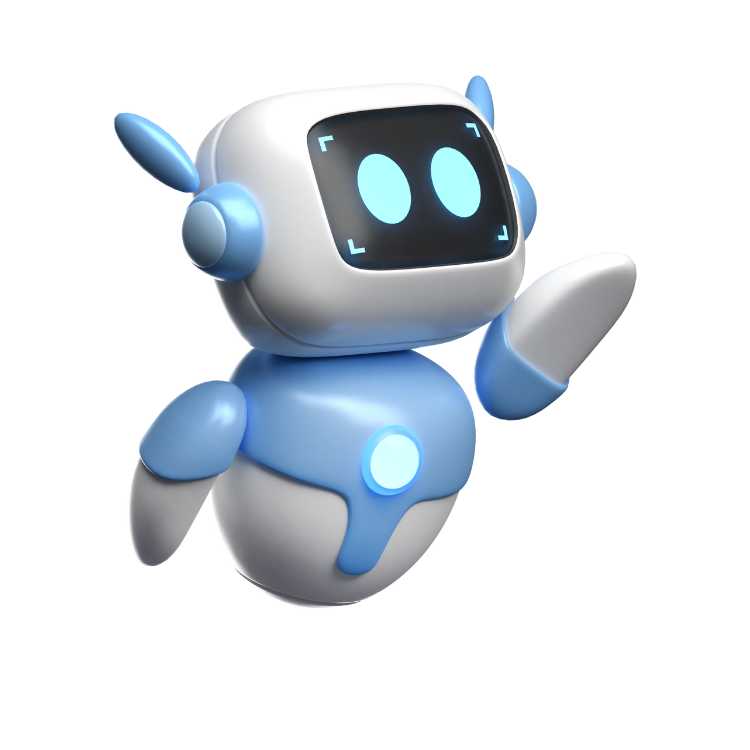5 Top Tools for Productivity
There is so many applications available, it can be difficult to understand which ones to use and why, We are often creatures of habit so if we have been taught to do something a certain way, it can be hard to break that pattern, especially if you aren’t that ‘into’ digital technology.
Here are 5, easy to use, free digital productivity tools that I cannot live without, and changed the way I work, for the better.
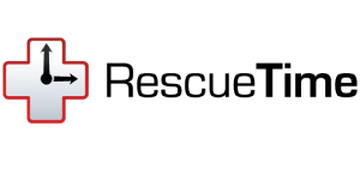
Rescue Time. https://www.rescuetime.com/
I have always been, and will continue to be, a ‘busy’ person. I am sure you can relate.
But even though I would work long hours I can admit that they aren’t always the most productive.
I decided I wanted to cut down my ‘busy’ hours in the day and structure my time better. I started blocking out time in my calendar for meetings with myself, to work on a set tasks.
I also found an app called Rescue Time, which helps monitor what I am doing during the day (in the background of the computer) and sends a weekly report to your email address. This helped me identify my best working times of the day, and when I needed to take a break to become more productive in my work.
Tip: If you aren’t getting your report emails, check they aren’t in ‘junk’ or being blocked by your company spam software.
Also, check it’s okay to download as it’s an internet app.
NB: If you are looking for an easy app to keep track of time, I highly recommend Toggl – you can download this on your desktop but I use this as an app on my phone since I’m not always using my computer.

Dashlane – for Passwords. https://www.dashlane.com/
I don’t know about you, but I have a stock pile of about 3 passwords in my brain that I rotate on the regular. The only problem is, each of those passwords have about 20 variataion dependant on the websites criteria.. like when it wants a symbol included, or must have two numbers etc… WHY.
This password saving tool Dashlane, offers a free plan to help you keep your passwords safe.
Oh, and it has 50,000 five star reviews, so it really can’t be all bad!

WeTransfer. https://wetransfer.com/
I am constantly sending files bigger than the 12mb limit our emails let us! You may have a shared drive at work, or Dropbox can be really helpful, but my favorite tool for larger files, is WeTransfer.
WeTransfer lets you send up to 2GB worth of data, free, with no tedious sign up.
This is particularly useful for videos, presentations and photos that take up a lot of data.
To use it, head to the website, input the email of the person/people you want to send to, type your message, upload file, and hit SEND. Easy peasy.
Tip: I always include myself in my list of who I send it to, to ensure that it has been sent/received.
Also, make sure to check your company security measure on sending documents externally.

LinkedIn. https://www.linkedin.com
Okay I know you would have heard of this one, and why is it here for productivity you ask?
Hear me out.
LinkedIn is a great way to keep in contact with external people, especially when setting up meetings. Its messenger tool allows you to send quick messages without the formality of emails, but more formal than Facebook, and often the response will be quicker.
Just make sure you have that level of relationship with them and its within your company rules or brand standards.
Having an active LinkedIn profile where you connect with indiviuals you dieal with inside and outside the organisation also helps solidify your relationships with people you work with, especially if you are an active user.
Tip: Keep an eye out for our upcoming Webinar on how to make a stellar LinkedIn profile.

Evernote. https://evernote.com/
THIS. This is hands down my number 1 productivity tool.
Evernote is a notepad that syncs on your phone, computer, and has a web clipper which can sit in your browser and you can clip certain sections of a page (like the Snip tool on windows) but it will save directly into a note in Evernote. You can also clip and save whole pages and websites (no more copy & paste with weird formatting!)for you to go back and read, this is very helpful if you are like me and have 20 tabs open at once to remind yourself to go back to them.
You can create multiple projects and then notes within those projects – great for minute taking in meetings so you don’t have to re-write handwritten notes and for keeping project work separate.
I also find it handy that it syncs to my phone app so when I am away from my computer I can easily access notes I have kept in there, and update them (super handy for personal use too, like Shopping lists and recipes!).
There is an ability to upgrade to a team functionality at a cost, I personally haven’t used this because it hasn’t been necessary.
There is so much more it has to offer, but even with its basic functionality it’s my favourite tool.
Do you have any digital productivity tools you can’t live without? Let me know at caitlin@theeainstitute.com.au I’d love to try them out!